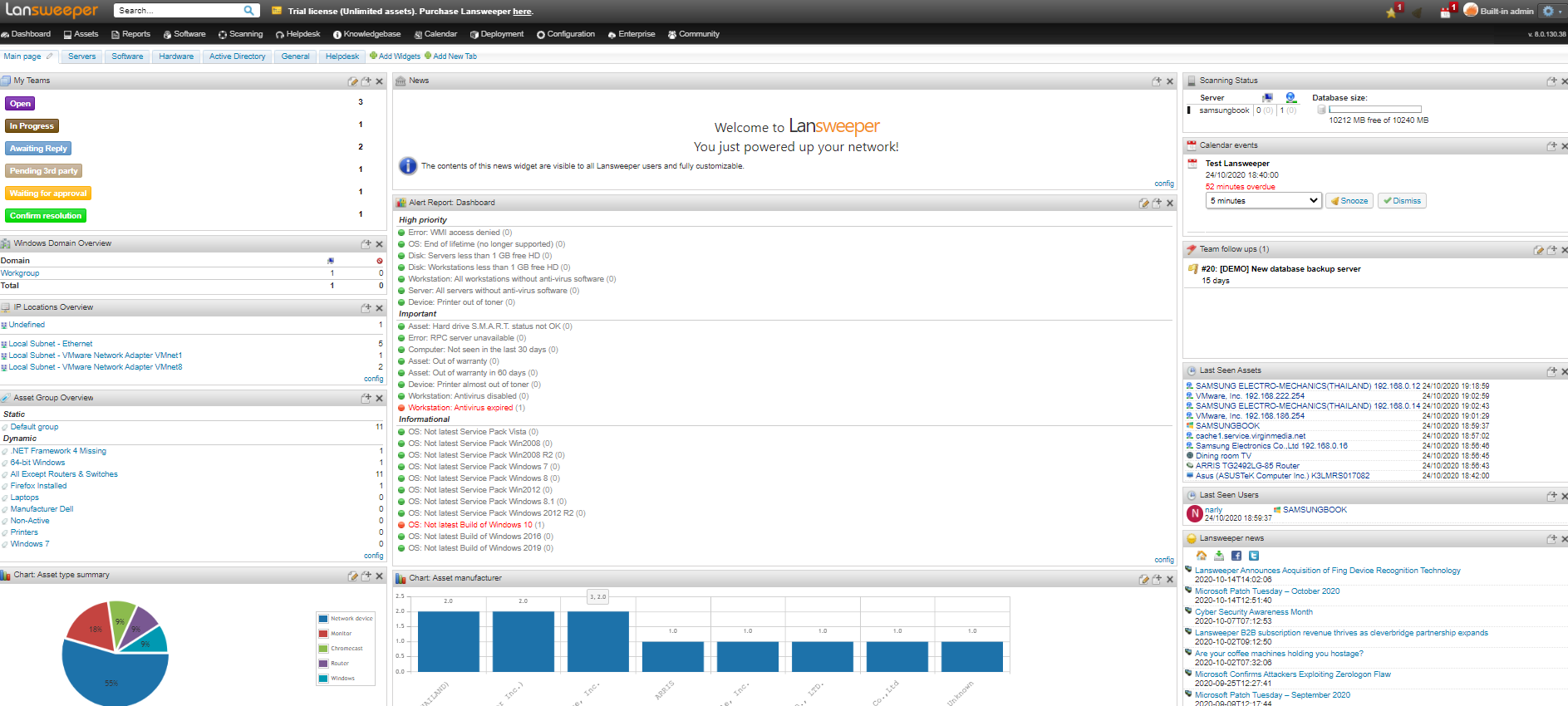Network & Cybersecurity Tools
Lansweeper
Tool Function:
Lan Asset Inventory Manager – Host name, IP addresses, MAC addresses and device model types etc.
Tool Installation Process:
Installs a SQL webserver on the Host OS to enable storage of the network devices in a database format. Trial key required on first installation. Key is gathered from a forced download of a text document and key is then copy and pasted into the auto-launched browser page.
Tool General Usage:
IP range selected depending on the subject test network.
Assets can be selected depending on the subject network end-points, e.g Windows, MAC, Linux, AWS.
Asset credentials are solicited and encrypted, possibly stored externally on the proprietor cloud.
Security Function Evaluation:
Program administers software validity checks to ensure no outdated software exists on individual devices.
User Interface:
Intermediate level usage, novice users may find the program difficult to interpret sufficiently to justify quality usage.
Other Info:
Tool is now a fingbox partner. Assets can be exported to excel, CSV or XML in an inventory style extraction. Basic CLI network functions are available for testing via the browser based program. Program is pre-set to gather metrics.